Android Auto is a great way to make our car head unit smarter. Android Auto helps us while driving. We can make calls, give voice commands and access entertainment options easily using Android Auto. We can navigate and do many other things without touching our mobile.
Android Auto offers a side-by-side view for navigation and entertainment apps. You can make calls, messages, or other notifications on the Android head unit, as well as run your smartphone apps on the car head unit with a wired or wireless connection.
For your convenience, most vehicles come with head units that support Android Auto. There are many Android Auto applications, but we have selected 5 Best Android Auto Apps for you. These are very useful and useful and handy.
Waze

Google Maps is the default navigation app on Android and Android Auto. This app has a very simple interface that makes it easy for us to search for a location, search for a fuel station, or search for anything. But it is not the only such application that helps us to perform all these actions
Well, there are countless alternatives to Google Maps, but here we pick the best alternative to Google map that is Waze.
Waze and Google Maps are both popular navigation applications, each with its own strengths and features. Google Maps, developed by Google, is a comprehensive mapping and navigation tool that offers a wide range of features, including detailed maps, street views, and real-time traffic updates. It provides a robust and user-friendly interface with accurate directions for driving, walking, and public transportation.
On the other hand, Waze, acquired by Google in 2013, stands out for its community-driven approach to navigation. Waze relies on user-generated data and real-time input from its active community of drivers to provide up-to-the-minute information on traffic conditions, road closures, accidents, and police presence. This crowdsourced data allows Waze to offer dynamic and highly accurate route recommendations that can help users navigate around traffic jams and obstacles more effectively.
While Google Maps is known for its comprehensive mapping features and integration with other Google services, Waze excels in its ability to harness the collective intelligence of its user base for dynamic and community-driven navigation. The choice between the two often depends on user preferences and priorities—those who prioritize real-time crowdsourced data may prefer Waze, while users seeking an all-encompassing mapping and navigation experience might lean towards Google Maps. Ultimately, both applications offer valuable tools for users looking to navigate efficiently in today’s dynamic and interconnected world…
Fuelio and ChargePoint

This Application serves distinct purposes in the realm of mobile applications. Fuelio is a comprehensive app designed for tracking fuel consumption and expenses related to vehicles. Users can log refueling data, monitor fuel efficiency, and generate reports to gain insights into their driving habits and expenses. It’s a handy tool for those looking to manage their fuel consumption and optimize their driving costs.
On the other hand, ChargePoint is geared toward electric vehicle (EV) owners. It is a leading app for locating and managing charging stations for electric cars. ChargePoint helps users find nearby charging points, check their availability, and even initiate charging sessions through the app. This makes it an essential tool for EV drivers, offering convenience and accessibility in maintaining their electric vehicles.
In summary, while Fuelio caters to those managing traditional fuel-related data, ChargePoint is specifically tailored for the electric vehicle community, providing a seamless experience for locating and utilizing charging stations.
Scanner Radio

Scanner Radio is a mobile application designed for users who have an interest in monitoring live radio communications from public safety agencies, emergency services, and other radio broadcasts. Developed by Gordon Edwards, the app allows users to tune into live police, fire, and emergency scanner feeds from around the world.
One of the notable features of the Scanner Radio app is its extensive database of scanner feeds, covering a wide range of frequencies and agencies. Users can easily browse and select feeds based on location, agency type, or specific events, providing a real-time glimpse into the activities of police, firefighters, and other emergency responders.
The app often includes features such as the ability to set favorites for quick access to preferred feeds, notifications for significant events, and a user-friendly interface that makes it accessible to both enthusiasts and casual listeners. It’s particularly popular among hobbyists, news enthusiasts, and those interested in staying informed about local public safety activities.
Scanner Radio serves as a unique tool for gaining insight into the workings of emergency services and public safety agencies, offering a direct and unfiltered connection to radio communications happening in real time. It’s a valuable app for those who want to stay informed about local events, emergencies, and public safety efforts as they unfold
Weather & Radar
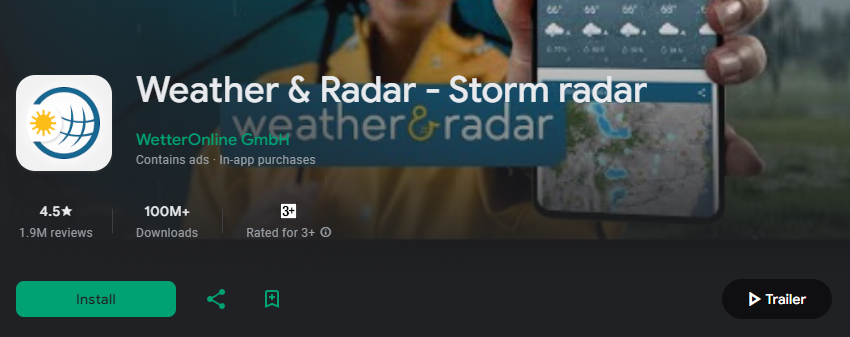
The Weather & Radar app is a comprehensive and user-friendly weather application that provides detailed and real-time meteorological information. Developed by Weather and Radar GmbH, the app offers a range of features to help users stay informed about current and future weather conditions.
One notable aspect of the Weather & Radar app is its interactive radar maps, allowing users to visualize precipitation, cloud cover, and other weather patterns in their location or in areas of interest. The radar feature provides a dynamic and animated view, enhancing the user’s ability to track the movement and intensity of weather systems.
In addition to radar maps, the app typically includes detailed forecasts, including temperature trends, wind speed, and humidity levels. Users can often customize settings to receive alerts for severe weather conditions, ensuring timely notifications about storms, heavy rainfall, or other potentially disruptive weather events.
The Weather & Radar app is valued for its intuitive interface and reliable weather data, making it a go-to choice for individuals seeking accurate and timely weather information on their mobile devices. It serves as a practical tool for planning outdoor activities, travel, and day-to-day routines based on up-to-date meteorological insights…
Autovaras
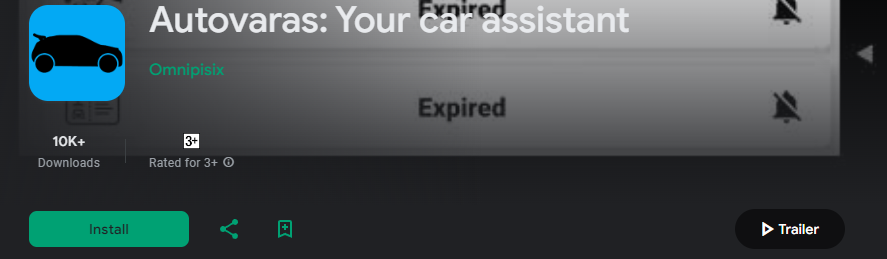
Autovaras is an Android car assistant that helps you manage your car-related tasks. It includes features for managing road tax, insurance, and periodic vehicle inspections. You can also use the app to find parking, get directions, and track your fuel consumption.
Here are some of the key features of Autovaras:
Manage road tax: Autovaras can help you keep track of your road tax renewal dates and make payments online.
Manage insurance: Autovaras can help you compare insurance quotes and manage your insurance policy.
Schedule periodic vehicle inspections: Autovaras can help you schedule periodic vehicle inspections and reminders.
Find parking: Autovaras can help you find parking near your destination.
Get directions: Autovaras can provide you with turn-by-turn directions to your destination.
Track fuel consumption: Autovaras can track your fuel consumption and provide you with insights into your driving habits.
Overall, Autovaras is a useful app for car owners who want to manage their car-related tasks in one place. The app is easy to use and has a variety of features that can save you time and money.
So These were the 5 Best Android Auto Apps out of Plenty of Android Auto Apps
To Watch the Video on 5 Best Android Auto Apps
Read This Also…
4 Best Chrome Flags That You Must Like



I’m truly impressed by your deep insights and stellar writing style. The knowledge you share shines through in every sentence. It’s evident that you spend considerable time into delving into your topics, and this effort pays off. Thank you for sharing such detailed information. Keep up the great work! https://www.elevenviral.com
Thanks for your article. What I want to point out is that while looking for a good on the internet electronics retail outlet, look for a website with total information on critical indicators such as the personal privacy statement, safety measures details, payment methods, along with other terms as well as policies. Generally take time to browse the help in addition to FAQ sections to get a greater idea of the way the shop is effective, what they are able to do for you, and ways in which you can maximize the features.
wonderful points altogether, you just gained a logo new reader. What may you recommend about your post that you simply made a few days ago? Any certain?
The articles you write help me a lot and I like the topic
Thanks a lot
Wow, superb blog format! How lengthy have you ever been running a blog for? you made running a blog glance easy. The overall glance of your web site is fantastic, as neatly as the content!
Excellent post. I was checking continuously this weblog and I am impressed! Very useful information specially the closing part 🙂 I care for such info much. I was seeking this particular information for a very lengthy time. Thanks and good luck.
The articles you write help me a lot and I like the topic http://www.kayswell.com
The articles you write help me a lot and I like the topic http://www.hairstylesvip.com
Thank you for your articles. http://www.kayswell.com They are very helpful to me. Can you help me with something?
I really appreciate your help http://www.kayswell.com
The articles you write help me a lot and I like the topic http://www.ifashionstyles.com
Thanks for posting. I really enjoyed reading it, especially because it addressed my problem. http://www.hairstylesvip.com It helped me a lot and I hope it will help others too.
Thank you for being of assistance to me. I really loved this article. http://www.hairstylesvip.com
Thanks for your help and for writing this post. It’s been great. http://www.ifashionstyles.com
Great beat ! I would like to apprentice while you amend your web site, http://www.kayswell.com how could i subscribe for a blog site? The account helped me a acceptable deal. I had been a little bit acquainted of this your broadcast provided bright clear concept
Thank you for your post. I really enjoyed reading it, especially because it addressed my issue. http://www.kayswell.com It helped me a lot and I hope it will also help others.
Wow, awesome weblog format! How lengthy have you been blogging for? you make running a blog look easy. The whole glance of your website is great, let alone the content!
Thank you for your post. I really enjoyed reading it, especially because it addressed my issue. http://www.kayswell.com It helped me a lot and I hope it will also help others.
You’ve the most impressive websites. http://www.ifashionstyles.com
My brother suggested I might like this website. He was entirely right. This post actually made my day. You cann’t imagine just how much time I had spent for this information! Thanks!
Sustain the excellent work and producing in the group! http://www.kayswell.com
Great beat ! I would like to apprentice while you amend your web site, http://www.kayswell.com how could i subscribe for a blog site? The account helped me a acceptable deal. I had been a little bit acquainted of this your broadcast provided bright clear concept
Thank you for some other excellent post. The place else could anyone get that type of info in such a perfect way of writing? I have a presentation subsequent week, and I’m at the search for such information.
How can I find out more about it? http://www.kayswell.com
Does your website have a contact page? I’m having trouble locating it but, I’d like to send you an email. I’ve got some ideas for your blog you might be interested in hearing. Either way, great website and I look forward to seeing it grow over time.
May I request that you elaborate on that? http://www.kayswell.com Your posts have been extremely helpful to me. Thank you!
Your articles are very helpful to me. May I request more information? http://www.kayswell.com
May I request that you elaborate on that? http://www.kayswell.com Your posts have been extremely helpful to me. Thank you!
Thanks for your help and for writing this post. It’s been great. http://www.ifashionstyles.com
Please provide me with more details on the topic http://www.kayswell.com
Thanks for sharing your ideas here. The other element is that when a problem arises with a computer system motherboard, folks should not consider the risk regarding repairing this themselves for if it is not done right it can lead to irreparable damage to the complete laptop. Most commonly it is safe just to approach the dealer of the laptop with the repair of that motherboard. They’ve technicians with an know-how in dealing with notebook computer motherboard troubles and can get the right analysis and execute repairs.
Hello there, simply was alert to your blog through Google, and found that it’s truly informative. I am gonna be careful for brussels. I will appreciate if you happen to continue this in future. Many other folks might be benefited out of your writing. Cheers!
Great content! Super high-quality! Keep it up! http://www.hairstylesvip.com
Thanks for posting. I really enjoyed reading it, especially because it addressed my problem. http://www.ifashionstyles.com It helped me a lot and I hope it will help others too.
Great content! Super high-quality! Keep it up! http://www.hairstylesvip.com
It’s a pity you don’t have a donate button! I’d definitely donate to this fantastic blog! I guess for now i’ll settle for bookmarking and adding your RSS feed to my Google account. I look forward to new updates and will share this blog with my Facebook group. Talk soon! http://www.kayswell.com
This is the right webpage for anybody who wishes to understand this topic. You realize so much its almost tough to argue with you (not that I really will need to…HaHa). You certainly put a fresh spin on a topic which has been discussed for ages. Excellent stuff, just wonderful! http://www.kayswell.com
I’ve been surfing online more than 3 hours today, yet I never found any interesting article like yours. It’s pretty worth enough for me. Personally, if all webmasters and bloggers made good content as you did, the web will be much more useful than ever before. http://www.kayswell.com
Hello very nice web site!! Man .. Beautiful .. Amazing .. I will bookmark your site and take the feeds also? I am satisfied to seek out so many useful information here in the put up, we want work out extra techniques on this regard, thank you for sharing. http://www.kayswell.com
Hello colleagues, its enormous article regarding cultureand completely defined, keep it up all the time. http://www.kayswell.com
Great post. I was checking constantly this blog and I am impressed! Extremely useful information specifically the last part 🙂 I care for such information a lot. I was seeking this certain info for a long time. Thank you and good luck. http://www.kayswell.com
I’m not that much of a internet reader to be honest but your blogs really nice, keep it up! I’ll go ahead and bookmark your site to come back down the road. Many thanks http://www.kayswell.com
Superb post however , I was wanting to know if you could write a litte more on this subject? I’d be very grateful if you could elaborate a little bit further. http://www.kayswell.com
Thanks , I’ve just been looking for information approximately this topic for a while and yours is the greatest I’ve found out so far. But, what about the conclusion? Are you certain about the supply? http://www.kayswell.com
I’m really enjoying the design and layout of your site. It’s a very easy on the eyes which makes it much more pleasant for me to come here and visit more often. Did you hire out a designer to create your theme? Excellent work!
I am regular reader, how are you everybody? This post posted at this web page is genuinely pleasant.