Chrome extensions might help when productivity is a problem for you. Try these to make more progress throughout your day.
Over time I have experienced that not everyone is naturally productive or good at managing their time.
I’ve found that many people struggle with good time management.
For this reason, I am sharing five Google Chrome extensions that will make it easier for you to accomplish more in a day.
1. Clockify

The app for tracking time Clockify is available as an app, website, and extension. But you’ll want to use the Chrome extension for optimal efficiency.
Your one-stop calendar and time tracker, Clockify is ideal for professionals of all stripes, but it’s especially helpful for independent contractors and anyone working outside of a regular office.
You can create projects, task lists, timesheets, timetables, and activity reports using this plugin.
In addition to helping monitor your work hours in real-time, Clockify’s reports let you examine patterns in your daily, weekly, monthly, or longer periods.
In this manner, you can eliminate any inefficiencies that you find.
2. BlockSite

As I indicated before, a lot of individuals struggle with time management, and a big part of it is self-inflicted procrastination.
It’s easy to allow your thoughts and fingers to stray to other websites or apps that distract you when working alone, freelance, or on a contract, and no one is watching your back.
Distractions abound on social media sites like Instagram, Twitter, and Facebook.
Now for the peaceful working environment: BlockSite is a Chrome extension that allows you to block websites and apps on your device.
You May Also Like
Best Chrome Extensions for ChatGPT
You always have control over the extension and what it blocks, of course, but the idea is that if you can’t easily access your distracting websites, you’ll be more likely to concentrate on your work.
You can use BlockSite to block websites and apps according to schedule, which means that you won’t be unable to access them during the times you designate.
Additionally, you can enable site redirection for every website you’ve blocked.
This implies that if you attempt to access any of your restricted websites, you will be sent to a “work” site of your choosing.
Your productivity is a result of both your actions and inactions. If you can reduce the activities that detract from your job, your productivity ought to rise.
3. Win the Day

Frequently, when we discuss productivity, we need to get right to the point and talk about creating and achieving goals.
Here’s where Win the Day comes in handy.
The idea behind this Chrome extension is to set daily, weekly, or monthly goals and then progressively increase them.
With Win the Day, you can select one major objective and then add smaller, daily goals to help you gradually work your way up to the final one. This is especially useful for medium- to long-term goals.
The add-on allows you to track and identify the habits you are forming. So, it can be beneficial to monitor your daily progress on your screen if you’re trying to change an existing behavior.
All of this makes perfect sense as major objectives are frequently needed for lengthy journeys.
You can even schedule the time that you want to accomplish your objectives or create new habits using Win the Day.
When combined, this Chrome extension can help you accomplish more.
4. Word Counter Plus
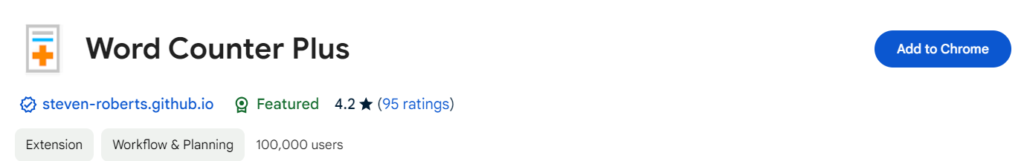
This one is simple and quick: Word Counter Plus. It allows you to choose text anywhere and then use the right-click menu to see the text’s word and character counts instantaneously.
The average word length in that text is also visible.
Word Counter Plus comes in very handy when you’re writing and trying to stay under a word count limit, or when you’re researching competitors to figure out how long their content should be.
Before extensions like this one, the only way to determine the word count was to copy and paste the text into a document in a program like Google Docs or Microsoft Word.
You May Also Like
4 Best Chrome Flags That You Must Like
You can now complete everything directly on the page where you find it.
To save yourself some time, give this one a look.
5. ClickUp Chrome Extension
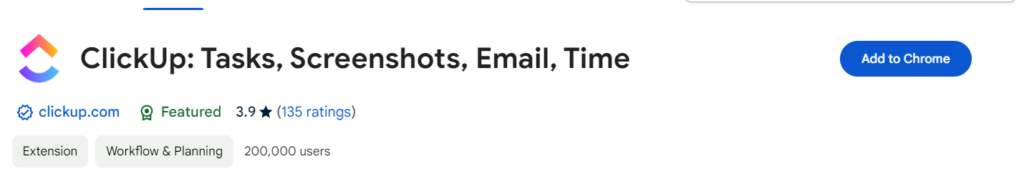
Let’s finally discuss productivity using the official ClickUp Chrome Extension as a prism.
It’s not surprising that ClickUp has its own Chrome extension considering it’s one of the best project management tools I’ve ever used.
In addition to tracking your work hours and taking screenshots, you can create tasks from any location and link Gmail and Outlook emails with them.
Naturally, you have limitations in some areas, but the extension’s most basic features ought to increase your productivity.
Having all these functions in one handy Chrome extension might start to pay off for you once you get the hang of it.
Your mental health plays a major role in how much more you can do. You must concentrate and stay on task.
However, human efforts frequently fall short, so Chrome extensions are designed to bridge those gaps.
Which one of them did you like best?
They can all assist in different ways, depending on where you need aid the most.
But human attempts often fall short, and that’s why Chrome extensions are made to fill in the gaps.
Which did you prefer among them?
They can all help in different ways, based on the areas in which you most need assistance.
If you want to watch the video on Best Chrome Extensions for Productivity Click the Button Below
These May Also Be Beneficial For You
4 Best Chrome Flags That You Must Like
Best Chrome Extensions for ChatGPT






One Comment on “Best Chrome Extensions for Productivity”